Disclaimer : This is my tutorial. It is not in any way affiliated with ADrive.
I am not responsible for the actions, content, accuracy, opinions expressed, privacy policies, products or services or for any damages or losses, directly or indirectly, caused or alleged to have been caused as a result of your use or reliance on the information provided by this web site. The views and opinions expressed on this tutorial are purely my own. Any claim or opinion to the contrary is incorrect. By visiting this site and reading the content you agree to the above terms.
1. Signup for FREE 50GB Account at Adrive.com
2. Fill the Required Form and Create your Account.
3. Login to cPanel and Select Backup Option
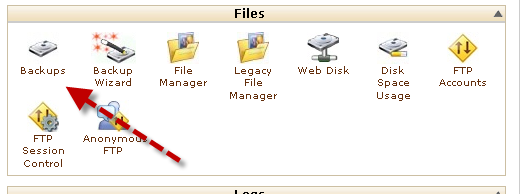
4. Select Download or Generate a Full Web Site Backup

5. Enter Details like Email ID and Select HOME Directory and click Generate

6. Wait while Backup completes, This can take a while considering the size of data

7. Now Go back cPanel Home and Select File Manager, you can do this from FTP aswell. Move the Backup File from HOME Directory to Public_html and CHMOD it to 755.
8. Sign in to Adrive.com and Select Trasfer Remote File and Input the URL to the backup File

9. Wait for upload to Finish and you are done

