Steps
1. Log in cPanel from www.yourdomain.com/cpanel
2. Scroll down to Software/Services and Click PHP Configuration.
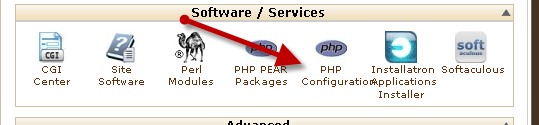
3. Select PHP4 or PHP5 from the Dropdown
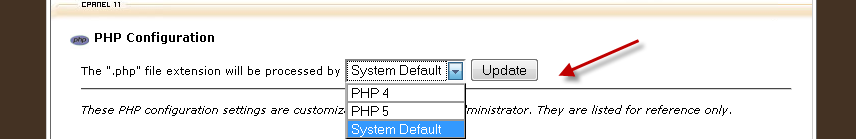
4. Update and Exit
DEFAULT is PHP 5
Steps
1. Log in cPanel from www.yourdomain.com/cpanel
2. Scroll down to Software/Services and Click PHP Configuration.
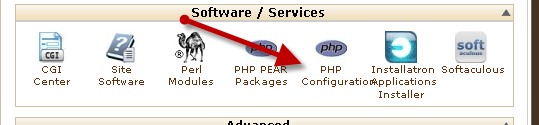
3. Select PHP4 or PHP5 from the Dropdown
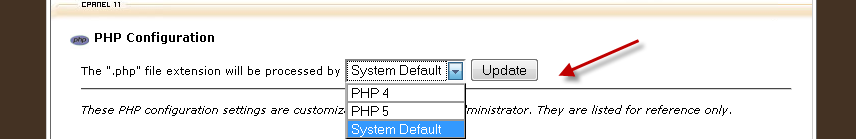
4. Update and Exit
DEFAULT is PHP 5
Powered by WHMCompleteSolution